FAQ: Why Facebook bot (chat widget) didn't respond?
For privacy issues, even users login as their own Facebook profiles. Facebook sends their first one to two messages still with a Guest profile to UChat.
User IDs of guests and real users are different. This causes a problem that, Facebook sends both a guest ID and real user ID to UChat for the same person and it doubles the conversation.
Unfortunately, this issue has been there for a long time. UChat has tried to do something to improve this. We made an improvement to detect and delete a fake guest. This solves the double conversation issue but results in a new issue that the bot sometimes take 2-3 messages to activate the real conversation.
Our UChat support bot is suffering from the issue as well. This is what I put as the first message on my chatbot:
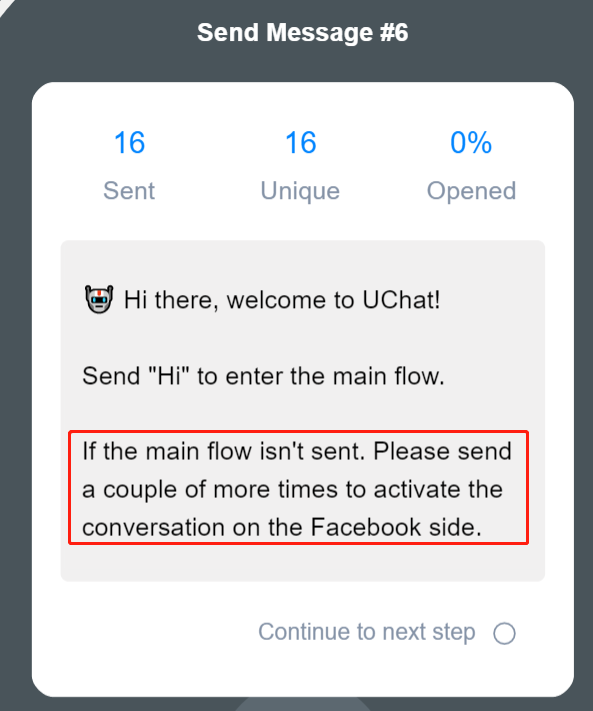
The 2-3 messages need to be manually input instead of button press. Once Facebook gives us your real Facebook profile, the conversation is activated and the bot can act normally.
Sorry about any inconvenience the issue might cause. We suggest that, for now, you can setup the first message to guide the users on how to activate the conversation like we do.
We will try our best to think of other solutions or contact Facebook about this. Thank you for your patience and understanding.
Last updated